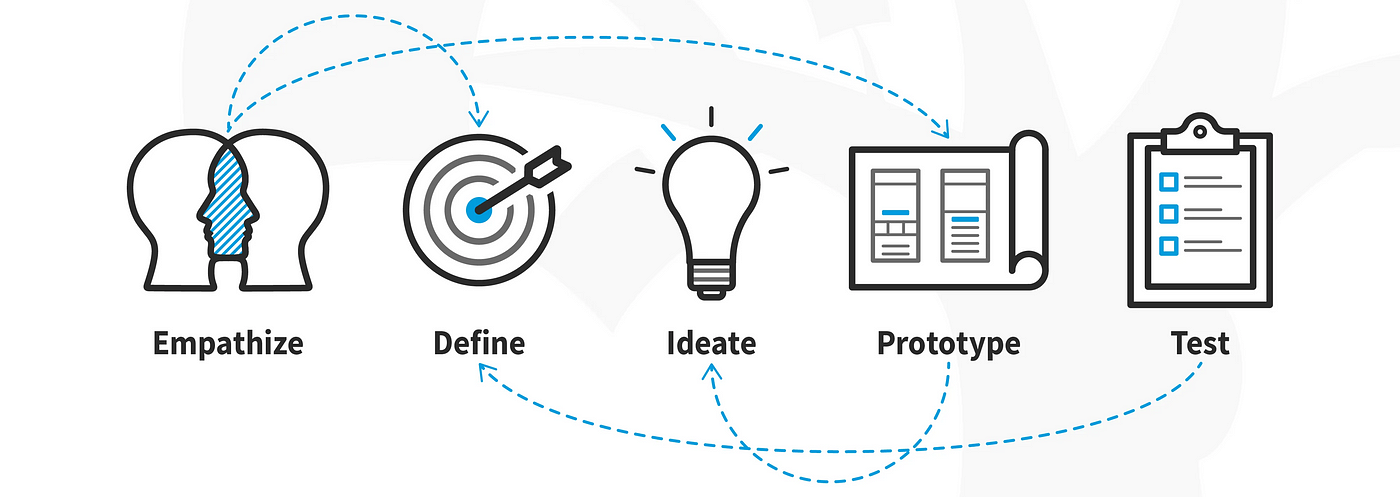Project Overview
The project aimed to enhance the user experience within the CRM module by addressing limitations in the current workflow for the creating and managing Business Partners processes. Previously, users needed to access the Backoffice system to complete critical steps, such as creating Business Partners and associated Contacts. However, most Sales users were not granted Backoffice access, creating inefficiencies and barriers in their workflow. The solution sought to streamline these processes entirely within CRM, ensuring seamless functionality aligned with user roles and system configurations. Axure RP was my primary design tool.
Problem
Sales users lacked the necessary access to the Backoffice system to create Business Partners and Contacts during the creating and managing Business Partners processes in CRM. This dependency on Backoffice caused delays and additional effort, particularly when dealing with Potential Business Partners who needed conversion into Business Partners for further actions. The absence of an integrated approach disrupted the user experience and did not align with the goal of maintaining an efficient, self-contained workflow within CRM.
Solution
Updating the CRM interface and functionality to allow the creation of Business Partners and Contacts directly within CRM without requiring Backoffice access. Key enhancements will include adding fields to Inquiries for Customer Type and Contact data, introducing pop-up windows during the conversion processes, and leveraging the BP Type Default configuration to automate field population. Users will input minimal data, while background services will handle the creation of General or Customer Business Partners based on predefined rules. Additional updates will include creating pop-up windows for managing Contacts and Quotes in Opportunities, ensuring all actions remain streamlined and user-friendly within CRM. These changes will significantly improve efficiency while maintaining compliance with system configurations and user access levels.
Low Fidelity Wireframes
Process:
Created basic wireframes to map out the user journey and gather early feedback on layout and functionality.
Tested low-fidelity wireframes with Stakeholders to validate the proposed flow & identify potential usability issues.
Feedback:
Users appreciated the streamlined flow but suggested clearer labels and guidance within the pop-up windows.
High Fidelity Wireframes
Refinements:
Added progress indicators, and contextual help to guide users through complex steps.
Adjusted spacing, grouping, and tab structures to improve readability and navigation.
Impact:
Users can now complete tasks faster without requiring Backoffice access, reducing processing time.
User Flow
Design Iterations
Major Changes:
Exploring new fields for Customer Type and Contact data & how they can be displayed to minimise user errors and improve clarity.
For the sake of functionality, incorporating pop-up windows instead of opening another page.
Final Designs
The final product made a streamlined processes entirely within CRM, ensuring seamless functionality aligned with user roles and system configurations. Key highlights included:
Simplified process of converting Potential Business Partners to Business Partners or Customers directly within CRM, eliminating the need for Backoffice access.
Introduced intuitive pop-up windows to guide users through the "Copy to Quote" and "Copy to Opportunity" processes, capturing key information dynamically.
Product Success
Validation:
Eliminated the dependency on Backoffice access, significantly reducing workflow bottlenecks for Sales users.
Received validation from stakeholders, highlighting increased productivity and satisfaction.
What I Learned
Regular feedback from the Functional Analysts team helped tailor the design to their specific needs showed me the importance of collaboration
Working within CRM system limitations to deliver an integrated solution without requiring Backoffice showed me how to handling technical constraints.